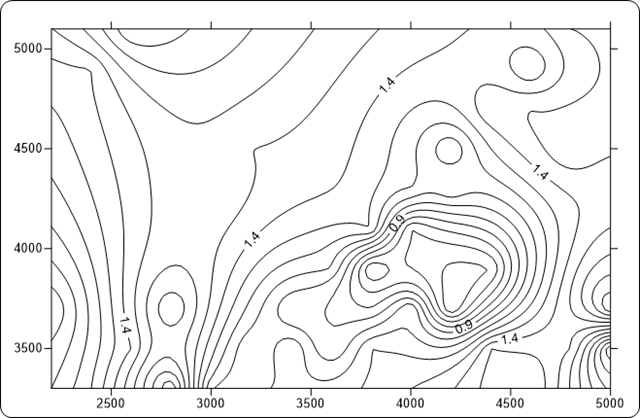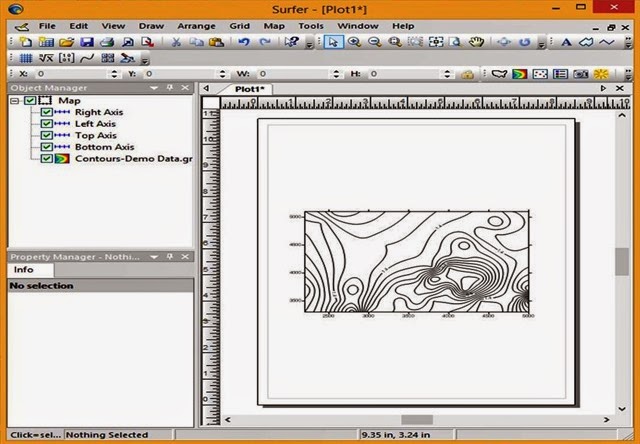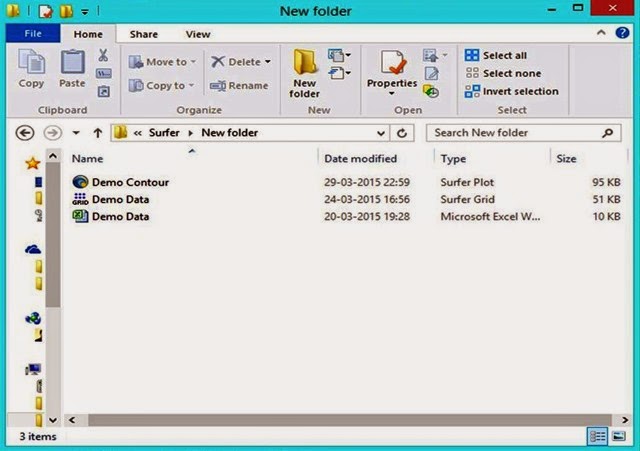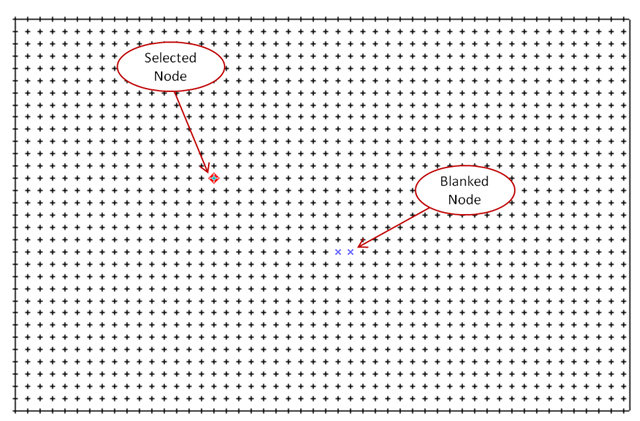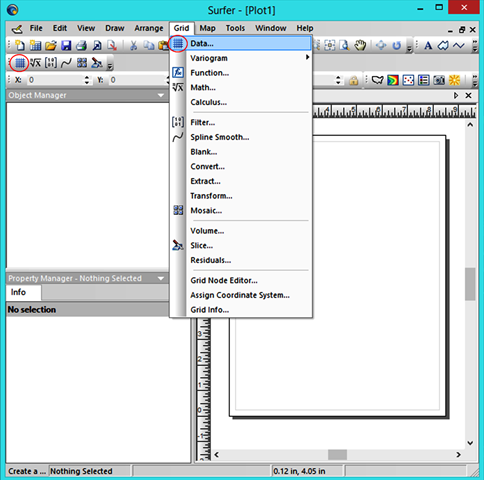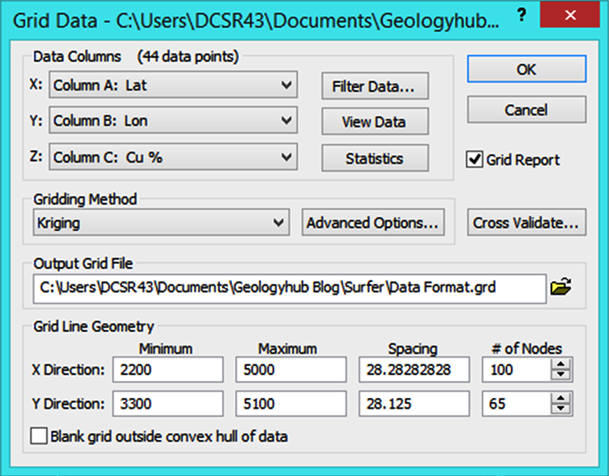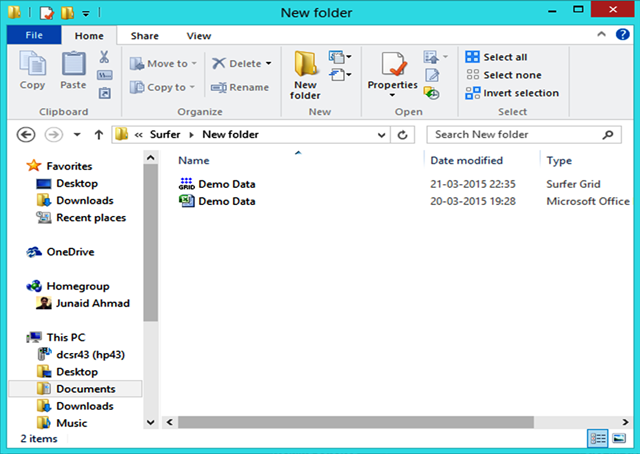1. INTRODUCTION
Waste can be defined as any material that will be or has been discarded as being of no further use. While the wastes generated in conventional industries have some associated chemical, physical, biological hazards, the case of radioactive wastes presents a long term challenge on account of the hazards due to radioactive emissions of alpha, beta and/or gamma radiation from the radioactive wastes. Many of the long lived nuclides present in radioactive waste from nuclear plants have half-lives much in excess of human life-times. One of the most radio-toxic elements known to man is Plutonium which is present in very small quantities in wastes generated in reprocessing facilities. Plutonium in its isotopic form of Pu-239 has a half life in excess of 24000 years. This represents generations of human life-times. Hence it becomes the responsibility of the waste generating agency to ensure minimal generation of such long lived waste and implement the best & safest possible disposal options for these wastes.To get a clear picture about how rad-waste is being managed, it is essential to know the sources of radioactive waste and from which stage of the nuclear fuel cycle they arise from. Each of these stages generates wastes, which contain radionuclides depending on the nature of the operations involved.
In the mining and milling stage, the production of uranium gives rise to radioactive wastes, containing low concentrations of uranium. This waste is mainly contaminates with the daughter products of uranium like Thorium, Radium & Rn.
In the Uranium purification & fuel fabrication stage, purification of yellowcake, conversion to oxide, enrichment and fabrication of fuel elements results in waste streams. At this stage wastes include 'trapping materials from offgas systems', lightly contaminated trash and residue from recycle or recovery operations. These wastes contain Uranium and in case of mixed oxide fuel, Pu is also present.
Reactor operation and power generation stage: Waste streams from nuclear reactors contain fission and activation products. These streams results from the treatment of reactor coolants used in the heat transport and the polishing of spent fuel pool storage water.
The radio active wastes from the treatment of primary coolant systems and offgas treatment system include 'spent ion-exchange resin' and filters as well as some contaminated equipment.
Radio-active waste is also generated in the replacement of activated core components such as control rods, shot-off rods and neutron sources.
In addition to the above, reactor operation generates spent nuclear fuel which is treated as radio-active waste by some countries that do not re-process their fuel.
2. Management of spent fuel:
Spent nuclear fuel contains Uranium, Fission products and actinides (like Pu, Am, Np etc..) Spent nuclear fuel generates significant heat when freshly removed from the reactor. This spent fuel is either considered a waste or reprocessed for recovery of the useful fissile components like U, Pu etc.. ( as India is doing).During the fuel reprocessing stage, solid radioactive wastes like: fuel element cladding called as 'Hull', and other insoluble residues are generated. These may contain activation products as well as some undissolved fission products, very small quantities of U and Pu.
The principal liquid waste streams generated during fuel reprocessing is the nitric acid raffinate from extraction cycles, which contains fission products and actinides in significantly high concentrations.
Decommissioning of nuclear reactors, fuel reprocessing facilities& other allied facilities: It results in rad-wastes of a large variety. This type of wastes includes: contaminated concrete, structural material, mechanical components, other equipments etc. Though there is a lot of emphasis on the idea of decontaminate and re-use, still many types of solid rad-wastes are un-avoidable. Liquid wastes especially results from DC operation.
Wastes from outside Nuclear power activities: Radioactive wastes are also generated in R&D activities using research reactors, accelerators and radio-isotope production facilities.
Classification or categorization of radio-active wastes: Radioactive wastes can be classified on the basis of a number of considerations:
1. They can be classified as solid, liquid and gaseous waste based on their physical forms
2. as low level, intermediate and high level waste based on the activity content.
3. On the basis of 'what goes where' ie.. on the disposal method adopted.
4. on the basis of 'source of origin' in different phases of the nuclear fuel cycle whether from mining & milling, fuel fabrication wastes, reactor wastes and wastes from spent fuel re-processing.
| Category | Solid (Surface Dose rate: milliGy/h) |
Liquid Activity (Bq/ml) |
Gaseous Activity(Bq/ml) |
|---|---|---|---|
| I | < 2 milliGy/h | < 3.7 x 10-2 | < 3.7 x 10-6 |
| II | 2 - 20 milliGy/h | 3.7 x 10-2 to 3.7 x 101 | 3.7 x 10-6 to 3.7 x 10-2 |
| III | > 20 milliGy/h | 3.7 x 101 to 3.7 x 103 |
>3.7 x 10-2 |
| IV | Alpha bearing | 3.7 x 103 to 3.7 x 108 | - |
| V | - | 3.7 x 108 | - |
| Waste classes | Typical characteristics | Disposal options |
|---|---|---|
| 1. Exempt waste (EW) | Activity levels at or below regulatory concerns | No radiological restrictions |
| 2. Low and intermediate level waste(LILW) | Activity levels above clearance and thermal power below about 2kW/m3 | - |
| 2.1 Short lived waste (LILW-SL) | Restricted long lived radionuclide concentration( limitation of long lived alpha emitting radionuclides to 4000Bq/g in individual waste packages and to an overall average of 400Bq/g per waste packages) | Near surface or geological disposal facility |
| 2.2 Long lived waste(LILW-LL) | Long lived radionuclide concentration exceeding limitations for short lived waste. | Geological disposal facility |
| 3. Hi- level waste | Thermal power above about 2kW/m3 and long-lived radio-nuclide concentration exceeding limitations for short-lived waste. | Geological disposal facility |
3. Planning for waste management:
Certain aspects are important in this respect. They are mainly:(i) establish procedures for minimization, proper segregation, collection, interim storage and transport of radioactive wastes.
(ii) Development of processes for treatment and conditioning for conversion to acceptable waste forms for interim storage for disposal and reduction of volume.
(iii) Define and implement acceptable waste disposal concepts.
(iv) Specific investigations and surveillance programme for disposal sites.
4. Desirable characteristics of waste forms:
Desirable characteristics in waste forms acceptable for disposal are:(i) Solid form, preferably a rigid monolith of low surface area.
(ii) Low leach rate in water for radio-nuclides of interest
(iii) Good thermal, chemical, mechanical and radiation stability
(iv) Should be compatible with the surrounding medium.
5. General principles of waste management:
The three basic principles /concepts applied to radio-active waste management are:(i) delay and decay
(ii) dilute and disperse
(iii) concentrate and contain
The first concept is applicable to short-lived wastes.
The second to large volumes of low-level liquid effluents from nuclear installations located on coastal areas or near large water bodies & atmospheric discharge of gaseous waste through tall stacks and subsequent dispersion.
The third concept is the one applied to wastes which cannot be managed on the basis of the first two.
6. Procedure for concentration and conditioning of solid and liquid wastes:
| Waste | Process |
|---|---|
| Compressible solid waste | Baling |
| Combustible solid waste | Incineration; and fixing the flyash in a suitable media. |
| Liquid effluents | Evaporation: discharge the condensate as low level effluent; fix the concentrate in a suitable medium as solid waste.
Co-precipitation:after adjusting pH etc.. add suitable carriers to precipitate radio-nuclides; filter the slurry; sludge is to be fixed in asuitable media eg: copper ferrocynide for Cs, barium sulphate for strontium. Ion exchange:Sythetic organic ion-exchange materials will concentrate the radio-nuclide from the effluent; on elution a concentrated regenerant waste stream will result which can be subject to a co-precipitation process.. In-organic ion-exchangers such as vermiculite can be used to selectively retain certain radio-nuclides and can be disposed off as solid waste. |
7. Management of high level wastes from spent fuel re-processing
In re-processing, the useful Pu & U are extracted from fuel, for conversion into fresh fuel. In this process various wastes are produced containing the fission products and waste actinides as well as active fuel cladding. Almost all the activity, including 0.1- 0.5% of the actinides is concentrated in a small volume of high level liquid waste called 'raffinate' waste.Initially these acidic liquid wastes are stored in high integrity stainless steel tanks in underground concrete vaults with secondary containment and effective leak detection systems.
Since the activity concentration can be in the range of 5000 - 10,000 Ci/L, considerable heat generation results due to radio-active decay and an effective heat removal system is to be put in place to prevent the solution from boiling.
It is generally recognized that storage in liquid form is only a temporary arrangement to provide operational flexibility and ultimately it has to be converted into a solid. This step of conversion into a solid leads to the following advantages:
a) reduces the mobility of the waste
b) requires less supervision
c) enables the waste to be transported safely for disposal
d) results in reduction of the volume of the waste to be disposed off.